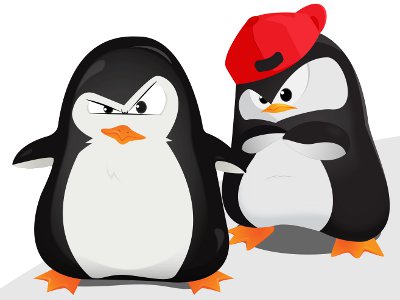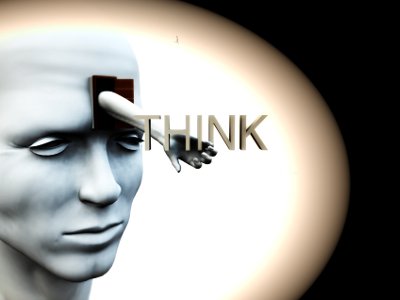Create a Site with WordPress: Personalized Menus

YNOT EUROPE – In the previous article we dealt with widgets that allow the addition of interesting features to your portal and certainly can help to make it more attractive to users and advertisers.
Today’s article will deal with another important part of the WordPress administration panel: the Menus item that can be found within the Appearance area in the left-hand navigation menu.
As is easily guessed from the name, the Menus section is used to create a personalized menu to suit the characteristics of each site. Keep in mind that menus are of fundamental importance in user experience.
Menus comprise a sort of index to the pages of your site. If they are unclear or incomplete, users may become frustrated, so it’s important to give a good deal of thought to where and how they appear.
Thankfully, WordPress not only automates the process of menu creation, but also allows site administrators to create and deploy customized menus. You can create and manually insert custom links if the way you’d like users to “see” your site differs from WordPress’ vision. You also can create menus that are the result of a combination of manual and automatic links in such a way as to optimize the various entries.
Using the various boxes in the main part of the Menus administration panel, you can create menus based on manually inserted links, the pages your site contains and/or the categories you defined in a previous step. If working the automatically defined Pages or Categories options, simply select the pages and categories you wish the menu to include, title the menu, and click Save.
Although the Menu facility may seem self-explanatory, it actually can be a powerful tool. For example, if you want to expose certain pages within your site only for a limited time, you can add or remove them from the menu at will. Do you update some pages frequently? Reorganize the menu so the pages with the newest content appear at the top. You may even wish to add emphasis to an advertiser’s special offer by placing a link to it in one or more menus.
Remember that a good menu highlights only the most important items in a given section. Divide your menus or shift them around to highlight different aspects at different times, but try to keep the number of menu items manageable for yourself and our users.
The next article will discuss plugins, powerful add-ons that can expand WordPress’ capabilities and make it useful for any type of web construction.
This article was written for YNOT Europe by Eng. Antonio Lodesani. For more information, visit ingoccupati.blogspot.com (in Italian).
Comments are closed.